Consider this your all-in-one guide to creating a successful PowerPoint presentation. The below points covered help you all the master the PowerPoint. Keeping in mind all these points will make you prepare to make that flawless presentation and nail your delivery. In these PowerPoint presentation tips, we’ll also go through what not to do so
Consider this your all-in-one guide to creating a successful PowerPoint presentation. The below points covered help you all the master the PowerPoint. Keeping in mind all these points will make you prepare to make that flawless presentation and nail your delivery.
In these PowerPoint presentation tips, we’ll also go through what not to do so you don’t make any major mistakes. Presentation abilities that are effective To become a fantastic presenter, all you need are PPT tips.
It’s more effective to keep things simple
It’s easy to stuff too much information into your presentation. This is a bad idea. If you eliminate slide information and explain it yourself, the audience will appreciate it. It’s best if you can keep your space as clutter-free as possible.
Make a unique statement

This is a simple but crucial point to remember. Don’t take content from another PowerPoint presentation and paste it into your own. You’ll be noticed by the audience.
Follow a proper schedule

Make sure your slides have the same colours, fonts, and displays, and utilise contrast to make your text and visuals pop out. Make sure the typeface you’re using isn’t the same as the one you’re using in your logo.
Use visuals and video to your advantage

Text is exhausting enough as it is. Use video if possible, as well as a lot of interesting visuals and photos, to make your presentation stand out.
Using clip art isn’t a good idea

Clip art refers to pre-made visuals that can be used to depict almost anything on the internet. It’s best to avoid it because it appears to be low-cost and amateurish.
Use selective images

The images should depict the main points of the article. Images that are effective and relatable should be used in the PPT.
Transitions and buildup should be kept to a minimum

Bullet points and other animated slides should not be utilised in every presentation. Be unobtrusive.
Make use of simple charts
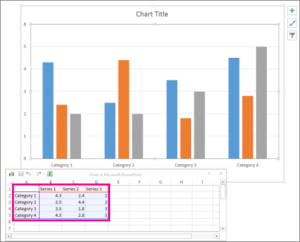
Don’t overwhelm your viewers with too much information in your graphs.
Company’s Logo

Your company’s logo should appear on every slide, regardless of what you’re presenting. Make sure the audience knows who is speaking to them.
Freely express yourself
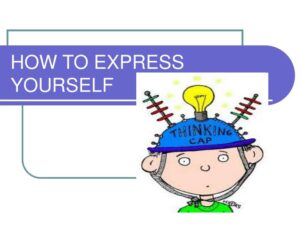
Don’t just read your slides verbatim. You come to appear as awkward and unprofessional as a result of this. Instead, stick to keywords and be well-prepared. After that, you’ll be able to freely and informatively discuss your subject.
Make a message for the audience to remember

You want to leave your audience with something to ponder after your presentation. After that, give them a quick handout.
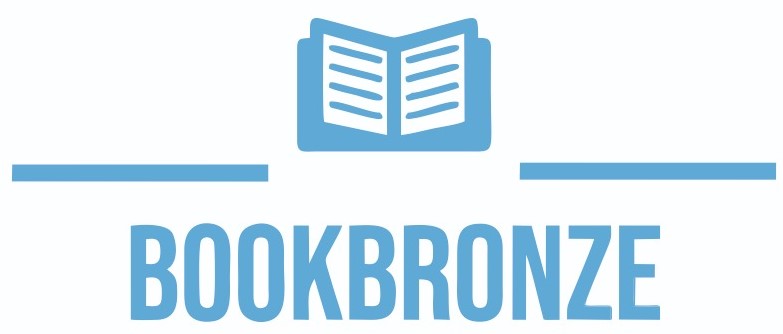















Leave a Comment
Your email address will not be published. Required fields are marked with *